Dashboard
Your dashboard is the first page you see when you login.
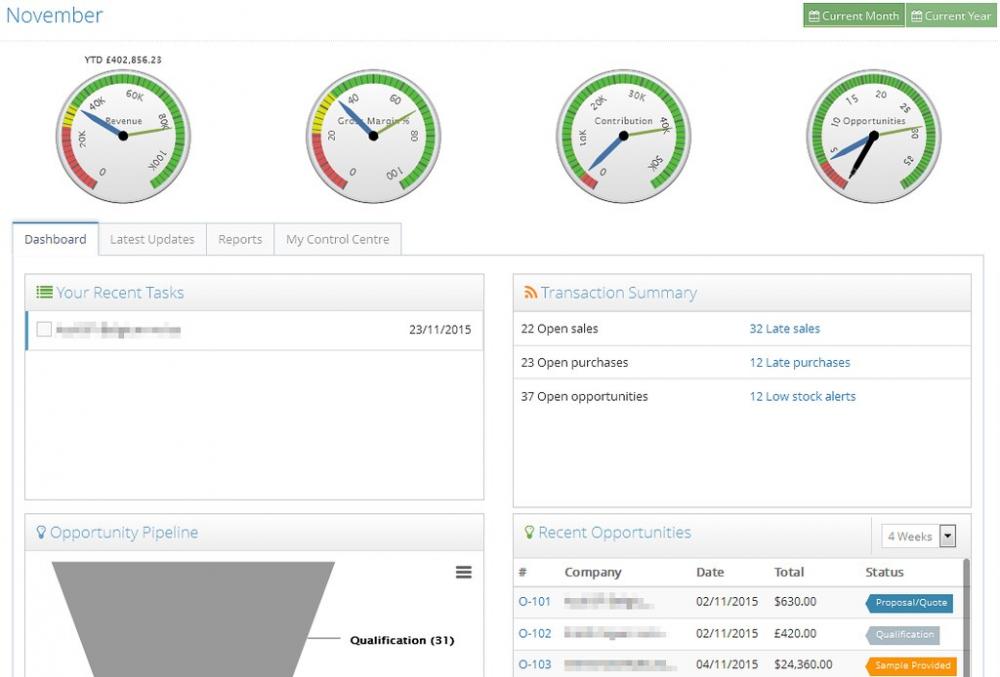
At the top, there are 4 dials. You can change the view to either the current month or your financial year. Each dial has 2 values, forecast and actual.
Revenue
The first dial is your revenue. This is calculated based on invoices that you have raised for your customers in any given month. Click on this dial to view all invoices and sales orders that make up this figure.
To create an invoice, view the related sales order and click on the "Create Invoice" link. The create invoice link only appears for sales orders that have been set to fully shipped (ie not part shipped).
Gross Margin %
Gross margin is worked out by ((Revenue - Cost) / Revenue) x 100
Contribution
Contribution is worked out by (Total - Landed Cost Price) then converted to your contribution currency. To set your contribution currency go to "Setup > Company Settings" and click on the edit button on the left panel next to your main company details.
Opportunities
Opportunities are simply worked out by counting the number of opportunities you have added in the given month.
After your dials there are 3 tabs:
Dashboard
This tab shows the following:
Your recent tasks
Transaction summary
Opportunity pipeline
Recent opportunities
Latest Updates
This tab shows the last 100 updates that were made across your whole system across all your users.
Reports
This tab lists the following extra reports/graphs:
Top opportunities - to add an opportunity to this list, edit the opportunity in question and set the "On Report Page" option
Sales totals by month
Current stock value by supplier
Opportunities by region
Contribution by region
Note: To get help or ask a question, click on the question mark icon at the top right of any page.

