View Organisation
The view organisation page is broken down into 8 tabs (some are only displayed for organisations marked as suppliers):
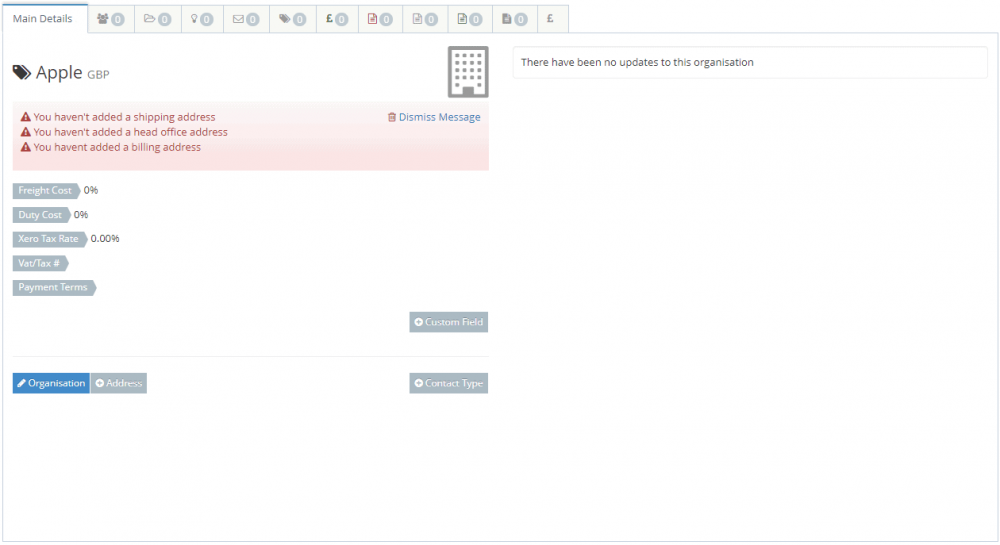
Organisation Details
This is the main tab that lists the organisation's details such as name, region, addresses and contact types.
To add an address click on the + Address button at the bottom. To add a contact type (email, phone etc) click on the + Contact Type button.
When you add an address a Google Map is automatically shown for that address. When you have added more than one address you can switch the map to the other addresses by clicking on the yellow map marker icon next to the address in question.
The area on the right lists the last 100 updates made to that organisation by all of your users.
People
This tab lists all the people you have added to this organisation. Click on their names to view. To add a person click on the + Person button.
Documents
This tab lists any documents you have uploaded to this organisation. To add a document click on the + Document button.
Opportunities
This tab lists all the opportunities you have added for this organisation.
Correspondence
This tab lists all the emails/notes you have added for this organisation. Click on the + button to add one.
Products (suppliers only)
This tab lists all the products you have added to this organisation.
Sales Orders
This tab lists all the sales orders you have added for this organisation.
Invoices
This tab lists all the sales invoices you have created for this organisation.

