View Person
The view person page is broken down into 5 tabs:
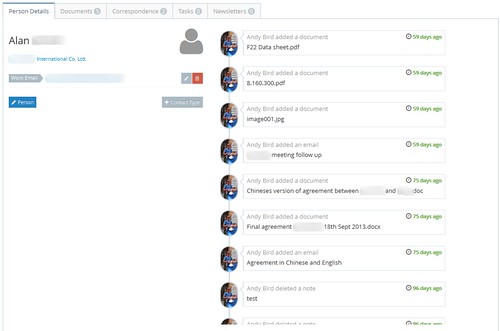
Person Details
This tab is the main details for the person such as their name, job title, company etc. To edit a person click on the pencil icon under their details.
To add a contact type (email, phone etc) click on the + Contact Type button.
Avatars
By default, the system uses Gravatars. To override this you can upload an avatar manually.
Sending Email
When you click on the person's email address your default mail programme will open with their email address pre-filled in. There will also be a special email address in the BCC field. Read more about sending emails to people.
When the system receives an email to the BCC address it will add that email and any attachments to the "Correspondence" tab of that person.
Documents
This tab lists any documents (or email attachments) that you have uploaded to this person.
Correspondence
Any emails sent in will appear here. To add one manually click on the + Correspondence button.
Tasks
This tab lists a calendar. Any tasks you have assigned to this person will appear here. To add a task click on a day on the calendar.
To change the calendar view click on the "Month, Week Day" buttons at the top right. To change the month click on the left and right arrows at the top left.
Newsletters
Any newsletters you have sent to the person will be listed here.

