Purchase Orders
A purchase order is what you would create when you are buying things from your suppliers.
Create your purchase order against your supplier and add your products to it. In the products table at the bottom, there is a "Status" field. This is what you click on to change the product's status. You have the following options:
In progress
On order
On hold
Part received
Received
In transit
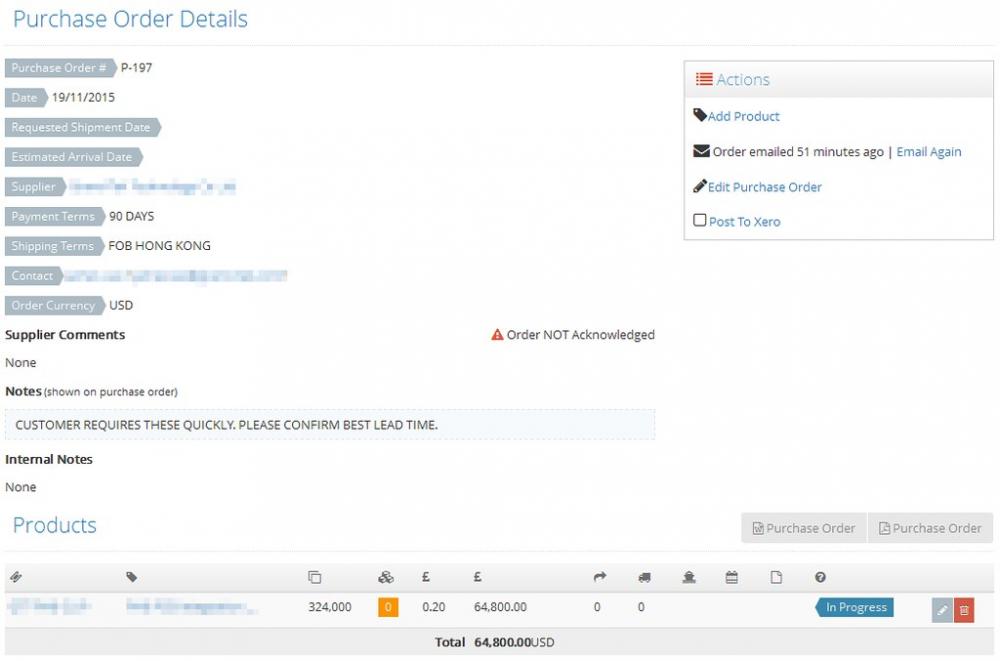
Use the "Part received" and "Received" options to book the stock into your warehouse. If you set products to "In transit" they will show on your "Stock Value By Supplier" dashboard report.
If you have set a contact for the order, you will be able to email them the order by clicking on the "Email order" link. The recipient will receive a PDF version of the order along with a link they can click on allowing them to acknowledge the order and or make a comment on it.
If you have setup Xero (Setup > Xero) you can send the order to your Xero account by clicking on the "Post to Xero" link.

