Quotes
To create a quote, click on "Quotes" and then "Add Quote".
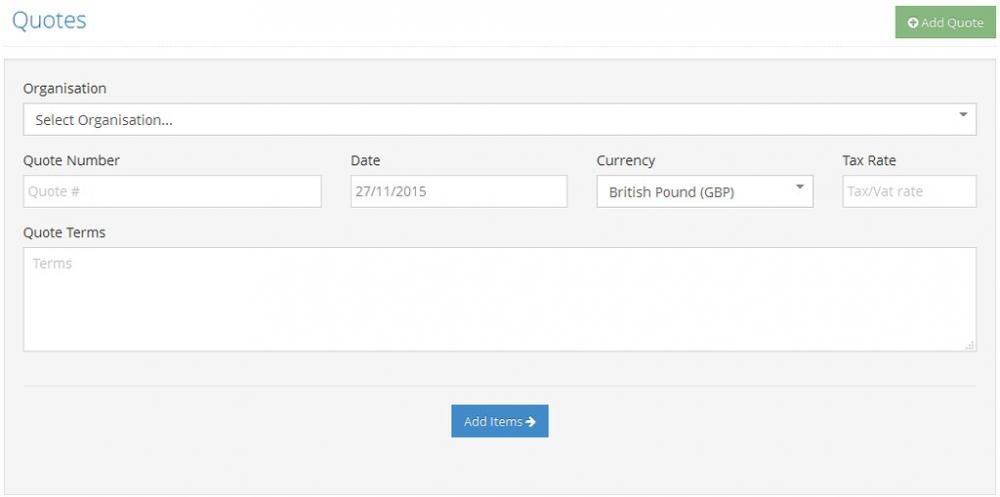
Complete the details and then click on the "Add Items" button.
This is the page where you build the quote. You can add the following to quotes:
Products
Product Kits
Manual Items
Click on the relevant button to add one. With product kits there are two options:
Add the kit on its own - This just adds the kit as an item on the quote
Add the kit and all the associated products - This adds the kit as an item and then every product in the kit is also listed
To download the quote in Word or PDF format, click on the relevant button.

