Xero Overview
Xero is an online accounting package including everything you need to run the accounts side of your business from invoices to bank reconciliation.
If you have a Xero account you can set it up so that Xploite can post invoices directly into Xero, saving you having to enter them in 2 different systems.
All you need to do is go to "Setup > Xero" and click on the "Connect to Xero" button. The system will send you over to the Xero website to login and authorise Xploite to have access to your account. You will then be sent back to Xploite.
Once you have authorised your Xero account you must tell Xploite which account code to post your invoices against.
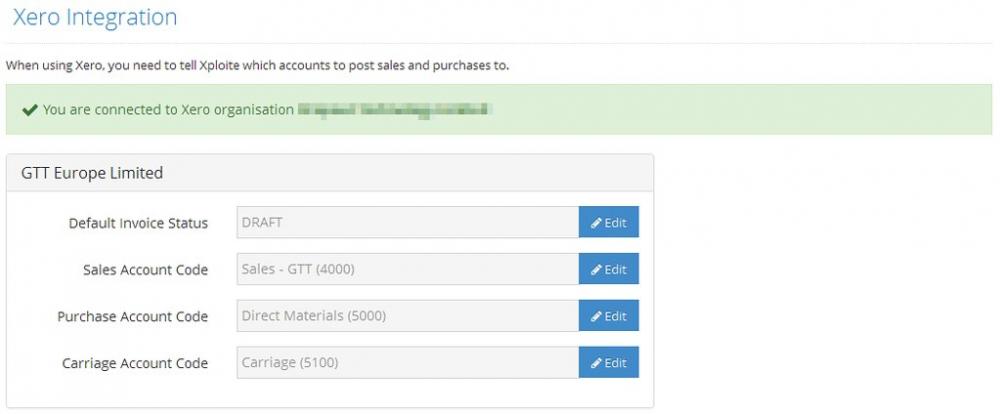
You must do this for every business you use Xploite for.

